MUSC 355
Academic Services and Support | Tutoring and Learning Center
Start Up Page
|
 |
Start Up Videos
Dr. Ewell Introduces Himself (4 min.) player (cc and searchable) | mp4 | transcript
Introduction to Courses (5 1/2 min.) player (cc and searchable) | mp4 | transcript
Academic Writing (6 min.) player (cc and searchable) | mp4 | transcript
General Website Layout (4 min.) player (cc and searchable) | mp4 | wmv | transcript
Introduction to the Syllabus (13 min.) player | mp4 | wmv
Copyright
|
Policy for
statement |
|
|
 Keys to Success & Online Course Requirements |
 Video Fundamentals |
 Introduction to quizzes, tests, and exams |
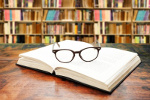 Successful Coursework |
 Print Screen or Screen Capture |
Special Software Needed for This Course
 |
Other Required Software
Word Processing: Microsoft Word
(required). The online version of Microsoft Word will not work. You
must install it on your computer. TU students can get free versions of
this software.
Two video players.
Screencasting Software: This will be downloaded later in the course.
Acknowledgements for graphics in the body of the document:
computer and figure: Image courtesy of Stuart Miles at FreeDigitalPhotos.net; key and lock: Image courtesy of phanlop88 at FreeDigitalPhotos.net; video camera: Image courtesy of renjith krishnan at FreeDigitalPhotos.net; quiz: Image courtesy of Stuart Miles at FreeDigitalPhotos.net; book and glasses: Image courtesy of pannawat at FreeDigitalPhotos.net; and computer screen: Image courtesy of adamr at FreeDigitalPhotos.net.
header graphic from:
http://www.freewebheaders.com/technology-industry/computer-headers/?nggpage=3/
Copyright 2012-2024 by Terry B. Ewell and Luis C. Engelke. All Rights
Reserved
