MUSC 116
Start Up Page
|
 |
Start Up Videos
Dr. Ewell's teaching philosophy (7 min.) player | mp4 | wmv | transcript
General Website Layout (4 min.) player | mp4 | wmv | transcript
Introduction to the Syllabus (10 min.) player | mp4 | wmv
|
|
Copyright
|
Course
|
|
|
 Keys to Success & Online Course Requirements |
 Video Fundamentals |
 Introduction to quizzes, tests, and exams |
 Successful Coursework |
 Print Screen or Screen Capture |
Special Software Needed for This
Course
(This Software is Free)
 |
Mac Users Install Unauthorized Software: Link | pdf copy |
Digital Audio Workstation
For early assignments in this course you will be required to use Audacity, which is free software. Later in the course you may choose to use other Digital Audio software. 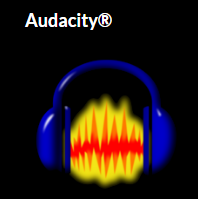 Download Audacity (direct link) Help with Downloading Audacity YouTube Play List with Audacity Videos by Andrew Mercer |
Video Editing Software (Some not Free)
Video editing software for PC and Mac used to come installed
for free on the computers. Unfortunately some new machines often don't
have it. You can download this at the end of the course
for the final project, however, allow yourself enough time to learn the
new software.
Students in MUSC 116 recently made use of this software:
PC only Download Windows Movie Maker. The
trial version is not enabled to save videos in a format to share. The
paid version can do this. The paid version, however, does have a 30 day
money back guarantee.
Mac only. Download iMovie.
Most Macs are installed with this. In some cases you will need to pay.
PC and Mac: Adobe Spark.
There is a free version that leaves a watermark on the screen. (This is
OK for the course.) The purchased edition was $9.99 a month.
PC and Mac:
Wondershare Filmora.
The trial version will work for this course, but it leaves a watermark
on the screen.(This is OK for the course.) Includes one-year options and lifetime plans.
MUSC 116 students typically don't use these because they are complicated:
Free alternative (PC, Mac, Linux): The video editor Blender is complicated and this is recommended only if you have used a video editor before and have technical expertise. Here is a free video series on Blender that is available on Youtube by Mikeycal Meyer: Youtube Link for Blender
Free alternative (PC, MAC, Linux): Davinci Resolve
software is available for free and there is also a professional
version. This software is employed by many companies and meets industry
standards.
Other Required Software
Word Processing: Microsoft Word (required). The online version of Microsoft Word will not work. You must install it on your computer. TU students can get free versions of this software.VLC Player: This is a required sound file player. Link
Acknowledgements for graphics in the body of the document:
computer and figure: Image courtesy of Stuart Miles at FreeDigitalPhotos.net; key and lock: Image courtesy of phanlop88 at FreeDigitalPhotos.net; video camera: Image courtesy of renjith krishnan at FreeDigitalPhotos.net; quiz: Image courtesy of Stuart Miles at FreeDigitalPhotos.net; book and glasses: Image courtesy of pannawat at FreeDigitalPhotos.net; and computer screen: Image courtesy of adamr at FreeDigitalPhotos.net.
header graphic from: http://www.freewebheaders.com/technology-industry/audio-video-headers/
Copyright 2019 by Terry B. Ewell.

