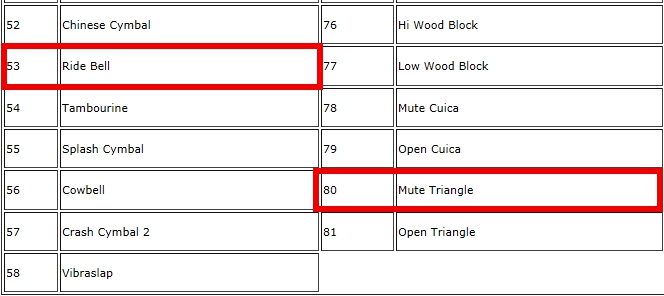In your composition projects you will need to know the "PC" values or instruments numbers used in your MIDI files. This can be confusing at first but with continued practice in your compositions, I think you will quickly master this. I will repeat this explanation a few times in the course!
Midi files are constructed in two ways. 1) Pitched instruments and 2) Percussion instruments.
Take a look at this example from Reaper. You can view the MIDI event list in Reaper from any MIDI file. Double click the MIDI track in Reaper and you will see a window appear. If you don't see the code as below, select View--> Mode: Event List.

Let's explain the columns in the event list.
Index provides the order of events, 1 comes first, 2 second, etc. Position gives the start or timing of the event. These numbers increase as the piece progresses. Length provides the duration of the event. Channel gives the channel. Type provides the type of event. Parameter gives the pitch for notes (Note), and other values for other types. Value gives the instrument for "PC" and the velocity (loudness) for "Note."
The line highlighted in blue gives the "PC" or Program Change code. This specifies which instrument is to play the notes listed below that line. The first note (line 2) is 1.1.86 in length at the pitch (here parameter) of A6 with a velocity (loudness) of 60.
On line 1 the PC value listed is 73. Reaper lists a "73," piccolo, but the value is actually one more "74," flute. This is one quirk/mistake with Reaper. The General MIDI instrument (PC) is shown as one number lower in Reaper than the actual number. For instance, when Reaper reports a PC number of "0" it is really "1," a grand piano. "PC," or Program Change provides the number of the General MIDI instrument that you will have to examine for your Composition reports.
You can look up the General MIDI instruments at
Here is a portion of the chart:
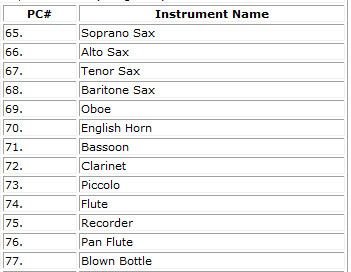
To find the percussion instrument numbers first double click the MIDI track in Reaper and you will see a window appear. If you don't see the code as below, select View--> Mode: Event List.
Percussion instruments always use Channel 10. The pitched instruments never use this channel, but employ other channels.
The instrument numbers and designations are not given on the line with "PC." Notice that the parameter there is blank:
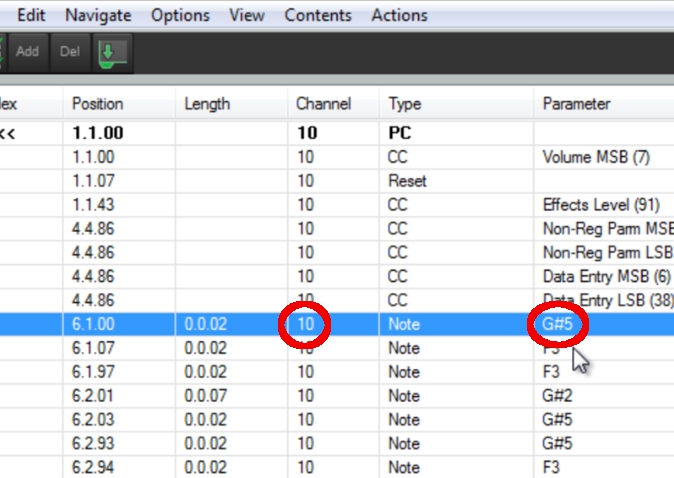
Observe the blue highlighted line. Notice the "position" gives the measure number "6" followed then after a decimal point with the computer timing in that measure ".100." The "parameter" designates the instrument pitch.
Percussion instruments are designated by a pitch and a corresponding pitch number. The instruments don't play that pitch, but the pitch identifies the instrument.
The chart of MIDI instruments we use in this course, however, designates percussion by number not by the pitch. So we need to then open the named note list in Reaper: select View--> Mode: named notes.
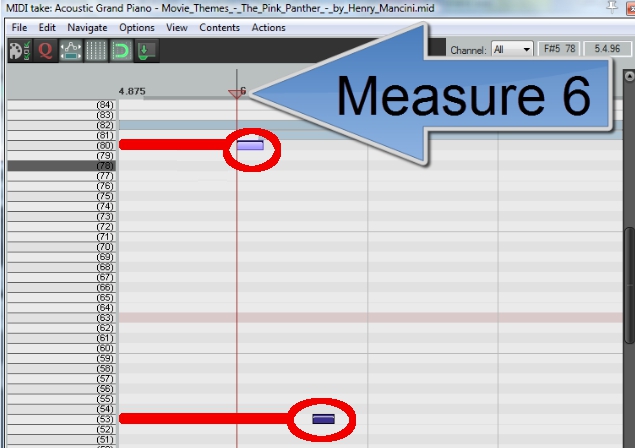
The two percussion instruments playing in measure 6 are numbers 80 and 53. The Reaper numbers here are correct--don't add a 1 to them. The chart identifies the instruments as Ride Bell (#53) and Mute Triangle (#80).